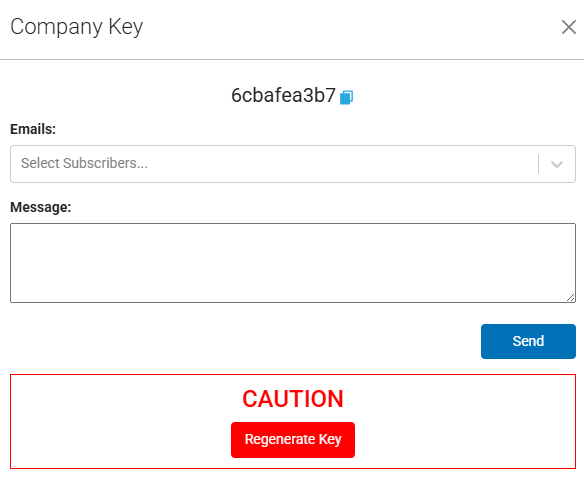Company Key for Camera Installation
What a Company Key is used for and where to find it
What is a company key?
A company key is a unique alpha-numeric code that is distributed to installers using the Rosco Installer app to install cameras into your fleet. The installers must have this key before they can do any installations.
Where can I find my company key?
The company key menu is located in the user drop-down menu. Simply click on the portrait icon in the upper-right hand part of the screen to reveal a drop-down. At the bottom will be the option for Company Key.
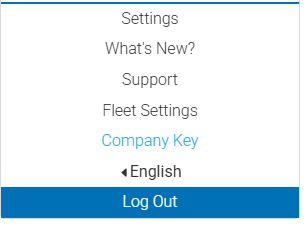
How do I share it?
A company key can be shared by either entering the email addresses of the installers into the Company Key dialog menu and clicking Send. This will send an email containing the company key to the installers for them to reference when they perform the installations.
Another option is to simply copy the key to your clipboard by clicking the blue icon to the right of the key, and pasting it into whatever method of communication you wish to use.