DVXC4 CH1/CH2 Missing
If channel 1/ channel 2 is missing while playing the video file from SD card or from RoscoLive, there's a possibility that CH1/CH2 is turned off or it is a potential CH1/CH2 failure.
If it is a failure, you will receive an email notification mentioning Channel failure, if you enable "channel status" from RoscoLive settings.
Diagnosis Process
Step 1
Shut down the vehicle completely and remove the SD card from the camera head.
For detailed instruction please see Proper SD card removal.
Step 2
Insert the SD card to a SD card reader on the computer.
Step 3
Open the DV Pro 5 software. If you don't have one, please download here.
Step 4
Click on “SD config” on the right bottom of the screen.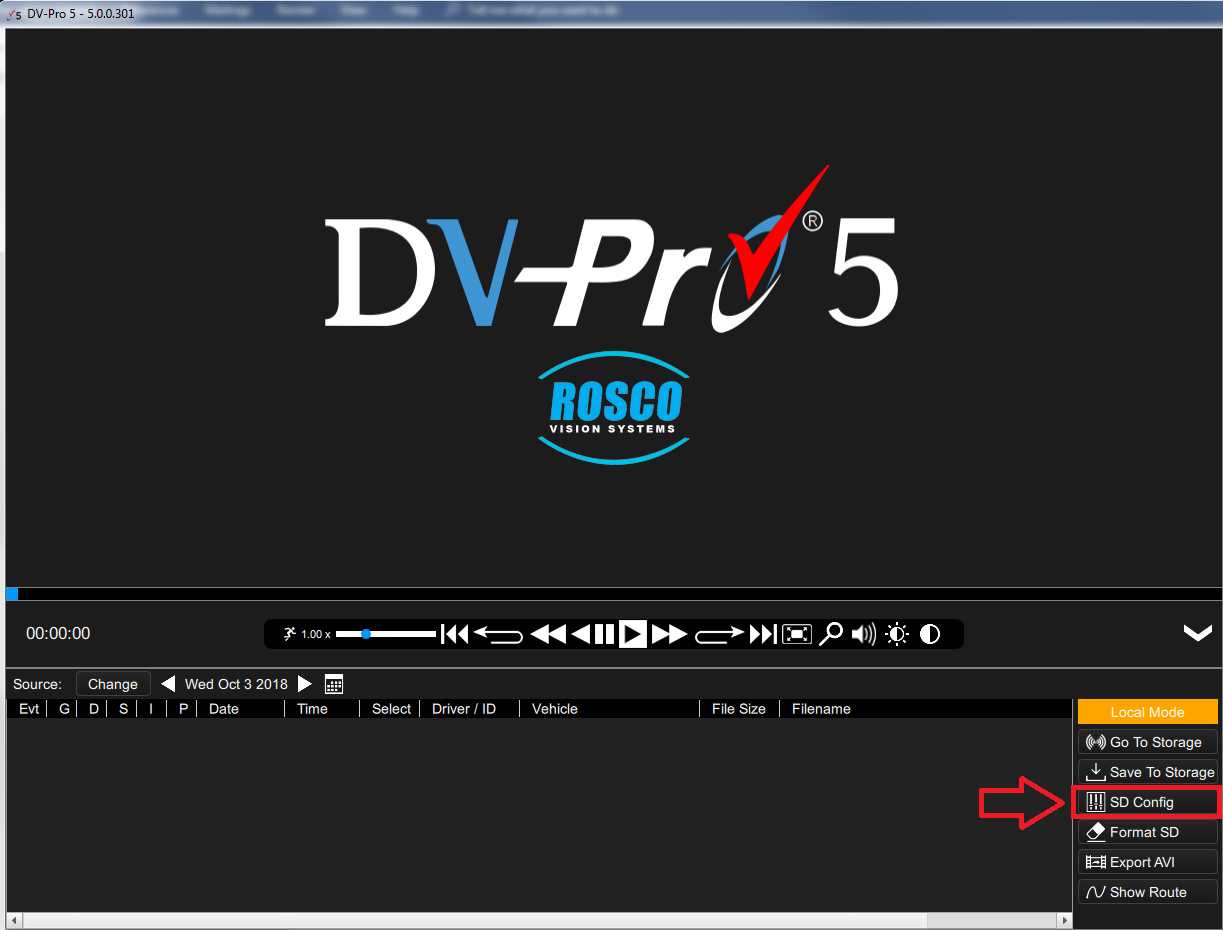
Step 5
Click on “Channel Settings”.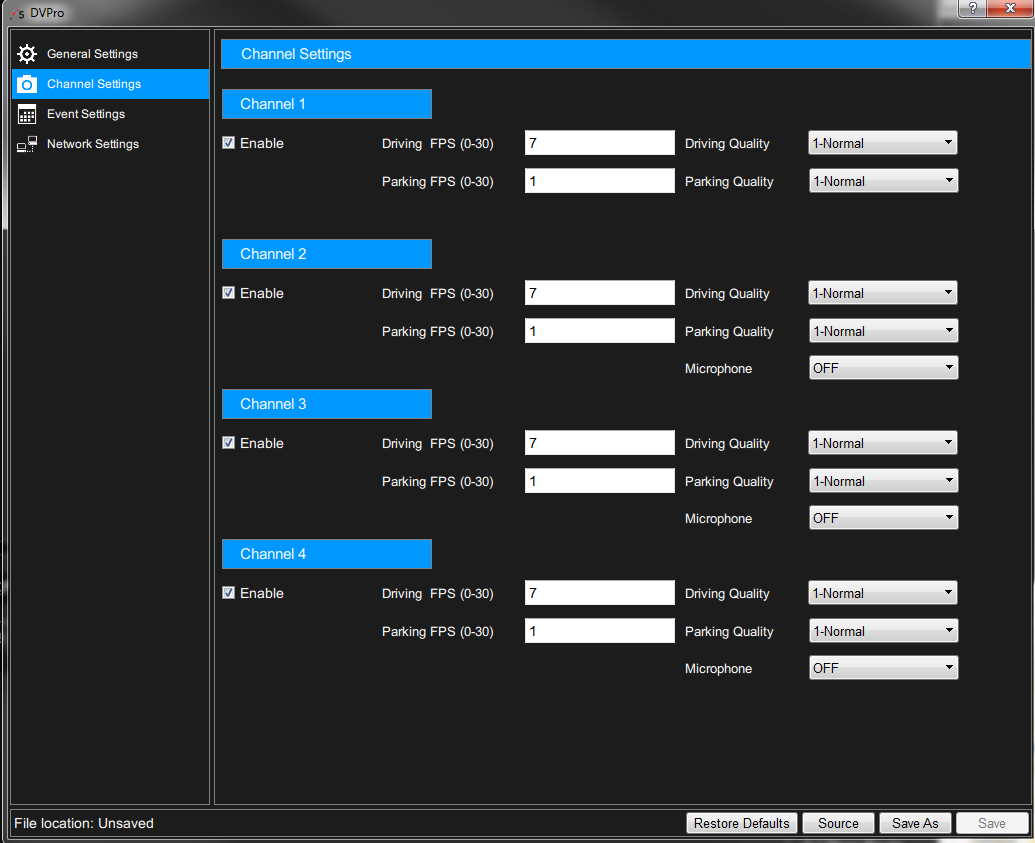
Step 6
Make sure there is a ✔ for channel 1.
If channel 1 is checked and enabled already but the issue still persists, please Contact Us.