RoscoLive v2.27.0 Release Notes
Release notes for RoscoLive v2.27.0
✨New Features
Oooh, 💍shiny! The following are the new features in v2.27.0
DV6 Channel 2 Obstruction Detection
The DV6 now has the capability of detecting potential obstructions in front of channel 2.
By default this feature is disabled. When enabled, the camera will attempt to detect possible obstructions in front of the channel 2 lens while the vehicle is driving. When an obstruction is detected, RoscoLive will send a notification to those who are subscribed to the Channel Status email/sms notification. Depending on the settings, the camera will also emit a voice prompt notifying the driver of the issue.
This feature works with channel 2 enabled or disabled. The reason for this is because the DMS functionality can still be used with channel 2 disabled and an obstruction would prevent the DMS from detecting properly.
To enable, go to the Vehicles page and click the Settings tab. Select a settings profile to view or create a new one. On the General Settings tab in the settings profile, in the DV6 settings box there is a setting called Potential Ch2 Obstruction Detection where you can enable this new feature.
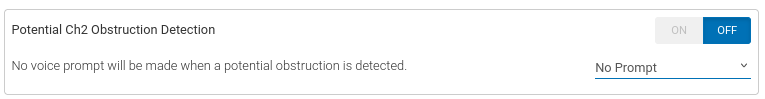
Sensitivity Settings for DV6 DMS Events
DMS events now have individual sensitivity setting in the Settings Profile.
- Less Sensitive - Event detection will be less sensitive and trigger less often than default
- Default - Normal sensitivity.
- More Sensitive - Event detection will be more sensitive and trigger more often than default.
Added "Reports" option to Custom User permissions
Added the permission "Reports" to the customer user permissions. This controls access to the Reports page for that Custom User.
🛠️Improvements
We're continuously improving and polishing RoscoLive. Here are some of the things we've done in v2.27.0!
- Renamed "Fleet Configuration" permission option to "Vehicles Page" for Custom User roles
- Group names are now sorted in descending alphabetical order in the column filter menu on the Vehicles page
🐞Bug Fixes
Nobody's perfect and we're no exception, but that doesn't mean we don't strive to get there! Here are some of the "imperfections" we've fixed in v2.27.0:
- Harsh Braking and Harsh Acceleration events are now visible in the Recent Alerts & Events page for Event Search.
- VIN is now displayed correctly in the VIN field on Edit Vehicle page
- Driver ID toggle is now visible on Edit Vehicle page when company has driver ID enabled
- High Speed alerts now properly appear in the table on the Events page
- Cameras no longer show Offline when still receiving GPS points