RoscoLive v2.27.0 Geotab Add-In Release Notes
Release notes for RoscoLive's Geotab Add-In for v2.27.0
🛠️Improvement
We're continuously improving and polishing the RoscoLive add-in. Here are some of the things we've done in v2.27.0!
Updated event video options for camera events
We've updated the event upload options for camera based events. There are now three options for event video:

- Alert Only - No video or snapshot will be uploaded with event.
- Snapshot Only - Only a snapshot of the event will be uploaded to the cloud.
- Video & Snapshot - Both a video and snapshot of the event will be uploaded to the cloud.
Updated camera options menu
The camera options menu has been updated with a fresh look and expanded options for DV6 cameras.
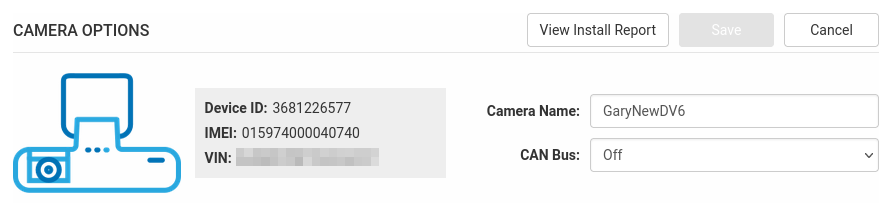
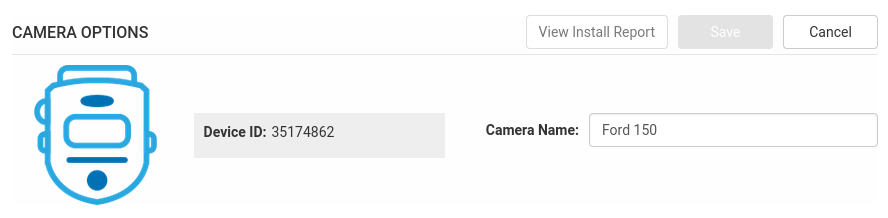
View Install Report - You can view the installation report for a DV6 camera when installed with the RoscoLive installer app.
CAN Bus - If using any of the available CAN bus harnesses for the DV6, this option assigns which CAN protocol is needed. When a selection is made, a configuration update will be sent to the camera in order to apply the new CAN bus changes.
🐞Bug Fixes
Nobody's perfect and we're no exception, but that doesn't mean we don't strive to get there! Here are some of the "imperfections" we've fixed in v2.27.0:
- Fixed 3rd-part cookies issue - We have made some changes with how our add-in communicates to our APIs which solves any issues related to 3rd-party cookies customers have faced in the past.
- Fixed issue where some users were unable to delete certain fleet profiles
- Events with only a snapshot will now appear on the Camera Events page
- Preferred profiles now have the "Update" action available
- Fixed API issue related to users in the Newfoundland timezone unable to see event videos.